Here are the steps you should check before connecting Magnetiq with your Google ads account:
- Make sure you have an active Google ads account.
- Google ads account activation process should be fully complete.
- Make sure your Google ads account is not restricted or closed.
- Make sure you have a payment method added to your ad account.
To connect;
1- Through the left menu, go to the “My Account” tab.
2- In the “Connected Accounts” section, click on the “Connect” button from the Google section
3- From the screen that opens, log in with your e-mail information registered with your Google ads account.
4- After logging in, select the option to manage your Google ads accounts with the “blue check mark” and continue. This allows you to manage your Google campaigns through Magnetiq.
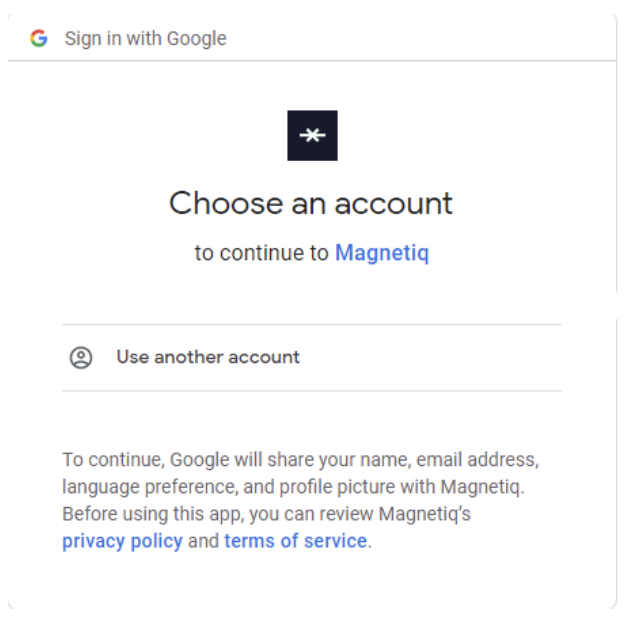
5- Finally, select the account you want to connect to and save it.





